Introduction: Why Your Tax Code Matters?
In the UK, your tax code is a crucial part of your financial life. It determines the amount of income tax that is deducted from your salary or pension before you get paid. Understanding and managing your tax code is essential because an incorrect tax code can lead to paying either too much or too little tax.
Changing your tax code online is not only quick and convenient, but it also ensures that you can correct any errors as soon as possible. If you’re wondering, “How to change my tax code online?”, this comprehensive guide will provide you with everything you need to know to navigate the process with ease.
How Does a Tax Code Work and Why Does It Matter?
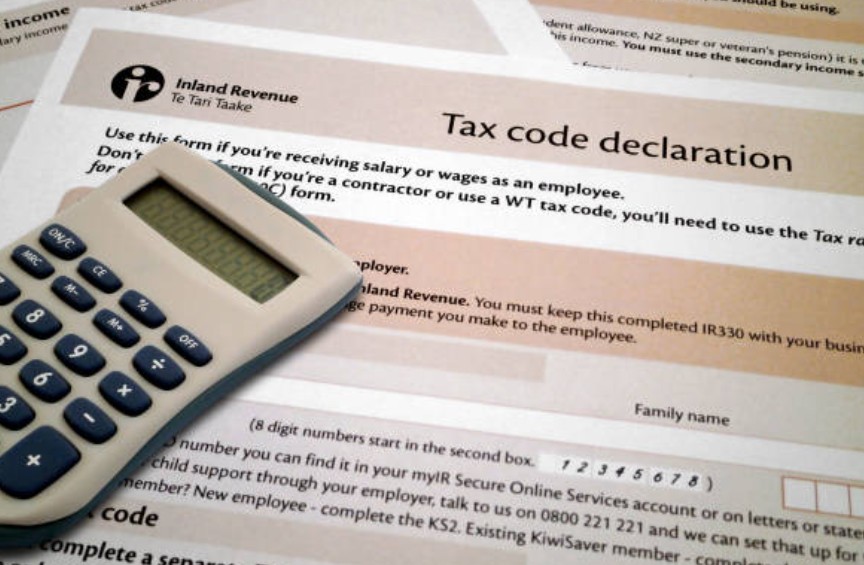
A tax code is a combination of letters and numbers that tells your employer or pension provider how much income tax to take off your earnings. It is used to make sure that the right amount of tax is deducted from your salary or pension.
For example, the most common tax code used in the UK is 1257L, which reflects the personal allowance of £12,570, meaning you can earn that amount tax-free.
Tax codes are updated every year, and they can also change due to various life events such as a new job, a salary increase, or receiving benefits in kind (e.g., company car, private medical insurance).
Why is Your Tax Code Important?
It ensures that your tax deductions are accurate.
It helps you avoid overpaying tax, which can reduce your take-home pay.
It ensures that you don’t underpay tax, preventing unexpected bills from HMRC later.
Understanding Tax Code Format
Your tax code is made up of a number and a letter. Here’s a breakdown of what each part means:
Number
The number represents your personal allowance (the amount you can earn tax-free). For example:
- 1257 means you are entitled to a £12,570 tax-free allowance.
Letter
The letter in your tax code tells your employer how to treat your personal allowance and whether it should be reduced. Some of the most common letters include:
- L – Standard tax code for most employees with the personal allowance.
- BR – Basic rate tax code, where all income is taxed at 20% and no personal allowance is applied.
- D0 – Higher rate tax code, where all income is taxed at 40% and no personal allowance is applied.
- K – Indicates you have a negative personal allowance (e.g., benefits in kind or past tax underpayment).
- 0T – Used when no personal allowance is applied, usually when HMRC doesn’t have enough information about your income.
How to Check If Your Tax Code is Correct
Step 1: Review Your Documents
Your payslip, P45, or P60 will show your tax code, so check these documents carefully. If your tax code doesn’t look correct, it could be a sign that something needs to be updated.
Step 2: Use HMRC’s Personal Tax Account
You can check your tax code using your HMRC Personal Tax Account. If you notice discrepancies, it’s essential to take action and update your tax code online.
How to Change My Tax Code Online?

Changing your tax code online is straightforward and can be done through HMRC’s online services. Follow these steps to make sure your tax code is accurate.
Step 1: Log in to Your HMRC Personal Tax Account
To begin, you’ll need to log in to your HMRC account. This can be done at any time of the day.
- Visit GOV.UK and click on the “Sign In” button.
- Sign in using your Government Gateway ID or your Personal Tax Account credentials.
Step 2: Check Your Tax Code
Once logged in, navigate to “Your Tax Account”. Here, you’ll be able to see a summary of your current tax code and the details of how it was calculated. Make sure to compare it to the standard tax code list to spot any discrepancies.
Step 3: Report a Change in Your Personal Details
If you’ve recently had a change in circumstances, such as a new job, a salary increase, or a change in benefits, update your details in the “Employment and Benefits” section.
- Update your current salary and job details.
- If you have additional income from other jobs, ensure this is accurately reflected.
Step 4: Request a Tax Code Change
- Click on the option to “Request a change to your tax code”.
- Explain why the code is wrong, and provide the updated information. You might need to upload supporting documents or details of your additional income or benefits.
Step 5: Wait for HMRC to Process the Update
HMRC typically takes 2-4 weeks to process tax code changes. You will receive a notification about your updated tax code and when it will take effect.
What Happens After My Tax Code is Updated?
Once HMRC has processed your request and updated your tax code:
- Your employer or pension provider will receive the update from HMRC.
- Tax deductions will be adjusted on your next payslip.
- If you were overpaying tax, HMRC may issue a refund.
- If you were underpaying tax, HMRC may collect the amount owed through increased deductions.
What to Do If You Overpaid Tax?
If your tax code was wrong and you’ve overpaid tax, you can claim a refund from HMRC.
Steps to Claim a Tax Refund Online
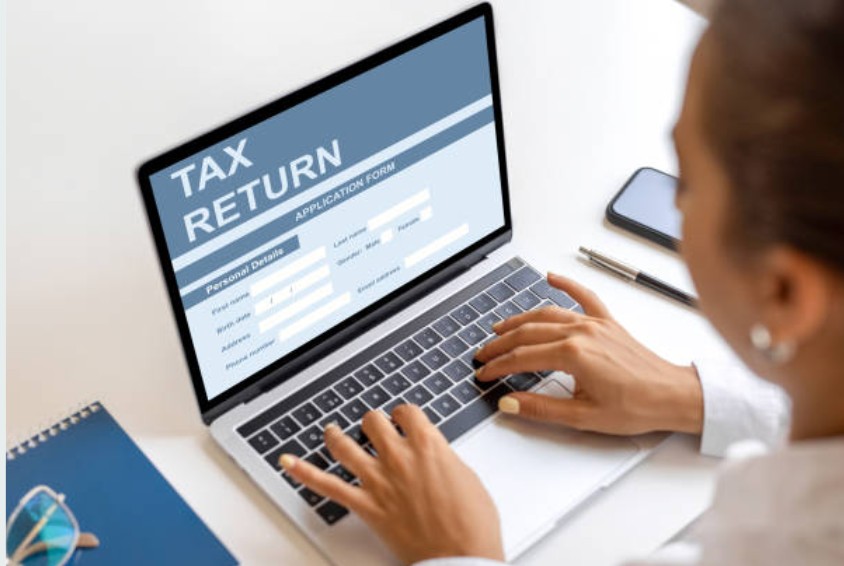
- Visit HMRC’s Tax Refund Portal at GOV.UK.
- Provide your details (e.g., your NI number, P45, and P60).
- Submit your claim and wait for HMRC to process the refund.
- Receive your refund – Refunds typically take 5-8 weeks to be processed.
Conclusion: Take Control of Your Tax Code Now
Your tax code plays a crucial role in ensuring you’re paying the right amount of tax—no more, no less. By regularly checking your tax code and ensuring it’s accurate, you can avoid the stress of underpayment or overpayment.
- Log in to your HMRC Personal Tax Account and verify your tax code today.
- Request a change if any details have changed, such as a new job or additional benefits.
- Claim any overpaid tax and ensure future deductions are correct.
By taking control of your tax code, you can ensure that your finances remain in check and you avoid any surprises at the end of the tax year. Update your tax code online today, and don’t let a small mistake turn into a big problem!
FAQs About Changing Your Tax Code Online
1. Can I change my tax code online?
Yes, you can easily change your tax code online using your HMRC personal tax account. It is a fast and efficient process that saves you from waiting on the phone.
2. How long will it take for HMRC to update my tax code?
Typically, it takes 2-4 weeks for HMRC to process and update your tax code. If the process takes longer, HMRC will notify you.
3. What happens if I don’t correct my tax code?
If your tax code is wrong, you might end up paying too much tax (which will lower your take-home pay) or underpaying tax (which could lead to a tax bill later).
4. Will my employer automatically update my tax code?
Yes, once HMRC updates your tax code, your employer will automatically use the new tax code to deduct the correct amount of tax from your salary.
5. What should I do if my tax code is still wrong after 8 weeks?
If your tax code hasn’t been updated after 8 weeks, you should contact HMRC directly to ensure they have received your update and to check for any issues.






